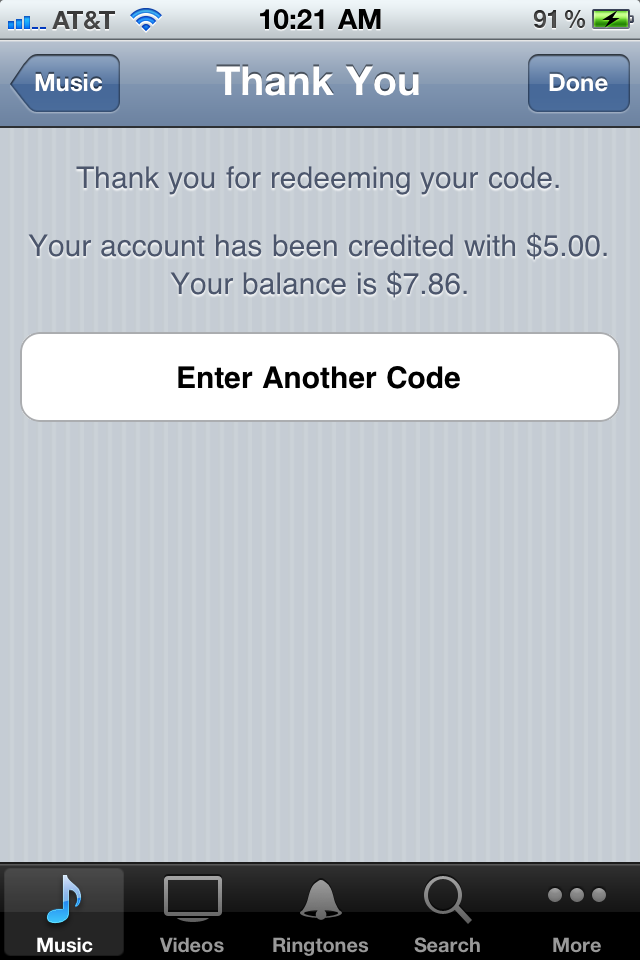- Open the iTunes or App Store on your device.
- Tap Music from the bottom navigation bar if you're in the iTunes Store, then scroll to the bottom of the page. If you're using the App Store, tap Featured from the bottom navigation bar and scroll to the bottom of the page.
- Tap Redeem.
- In the text box, enter your 16-digit code which starts with an "X". (If you have an iTunes Gift Card this is printed on the back of the card).
- When done, tap Redeem.
- If you are not already signed in, you will be prompted to do so after tapping Redeem. Once you have successfully redeemed your iTunes Gift Card, you will see the following Thank You page.
[source] http://support.apple.com
How to Use Redeem Code
Redeem Code?
쉽게 말하자면 상품권 코드라고 생각하면 될 것 같다. 오프라인에서 구매한 상품권을 온라인에서 사용하기 위해 입력하는 코드이다. 문화상품권도 온라인으로 사용하기 위해서는 비슷한 방식으로 온라인 등록을 해야한다.
[Source] OS 3.1 아이팟터치에서 리딤(Redeem) 코드 입력
개발자가 발행하는 홍보용 코드로 이 코드를 이용해 해당 유료 어플리케이션을 무료로 다운 받을 수 있는 코드입니다.
가장 아래로 스크롤 해 보면 Redeem(교환) 버튼이 있습니다.

Redeem 버튼을 입력하는 칸이 나옵니다

발급받은 리딤 코드를 입력하고 상단에 Redeem 버튼을 누르면 리딤 코드가 입력되어 어플리케이션을 받을 수 있습니다.
※아이튠스에서 Redeem Code 사용법
쉽게 말하자면 상품권 코드라고 생각하면 될 것 같다. 오프라인에서 구매한 상품권을 온라인에서 사용하기 위해 입력하는 코드이다. 문화상품권도 온라인으로 사용하기 위해서는 비슷한 방식으로 온라인 등록을 해야한다.
[Source] OS 3.1 아이팟터치에서 리딤(Redeem) 코드 입력
개발자가 발행하는 홍보용 코드로 이 코드를 이용해 해당 유료 어플리케이션을 무료로 다운 받을 수 있는 코드입니다.
가장 아래로 스크롤 해 보면 Redeem(교환) 버튼이 있습니다.

Redeem 버튼을 입력하는 칸이 나옵니다

발급받은 리딤 코드를 입력하고 상단에 Redeem 버튼을 누르면 리딤 코드가 입력되어 어플리케이션을 받을 수 있습니다.
※아이튠스에서 Redeem Code 사용법
'어플' 카테고리의 다른 글
| [Programmer Review] Putting App. Like a Pro (0) | 2012.01.05 |
|---|---|
| Merry Christmas and Happy New Year. (0) | 2011.12.23 |
| Background of Putting app. 'Like a Pro' on Prezi (0) | 2011.09.07 |
| 아이폰을 퍼터에 장착해도 무게감은 거의 없습니다 (0) | 2011.08.24 |
| 애플 아이폰4 광고속의 Like a Pro (0) | 2011.08.09 |